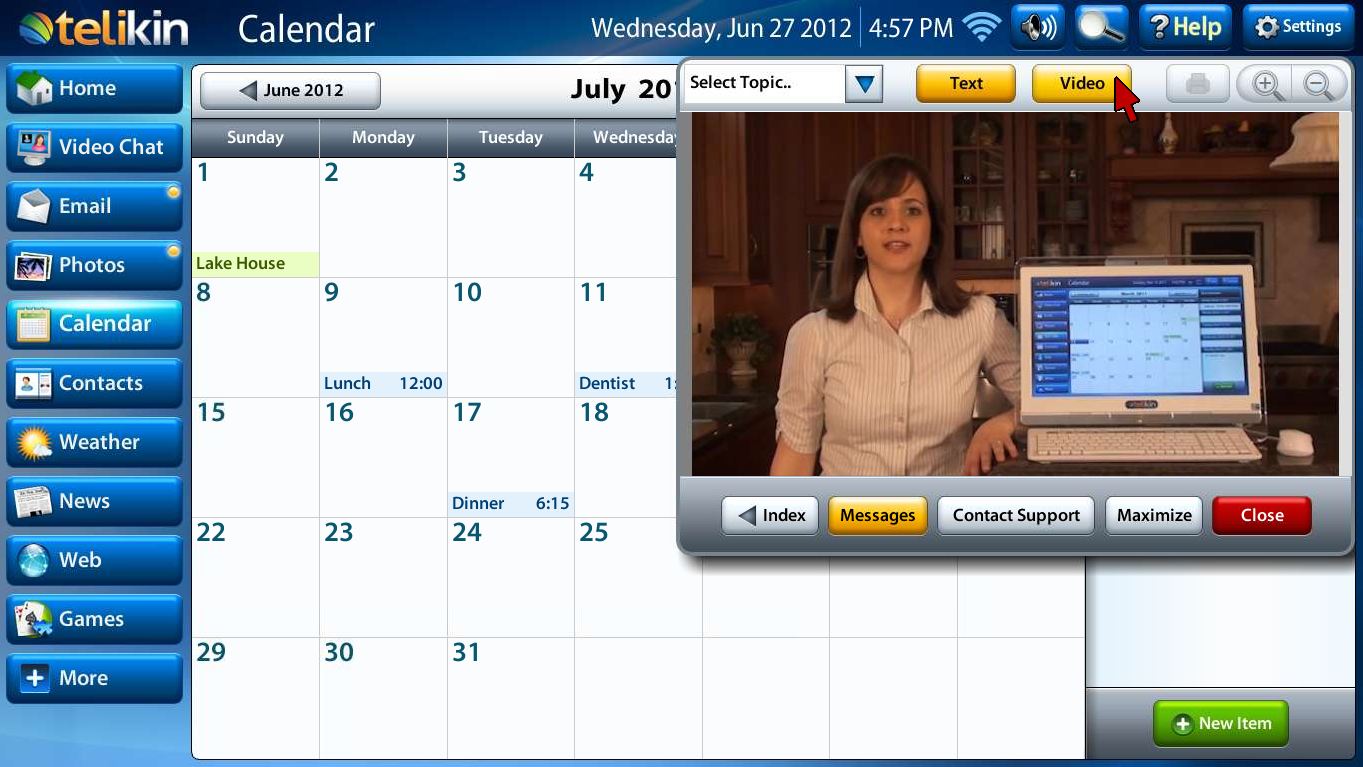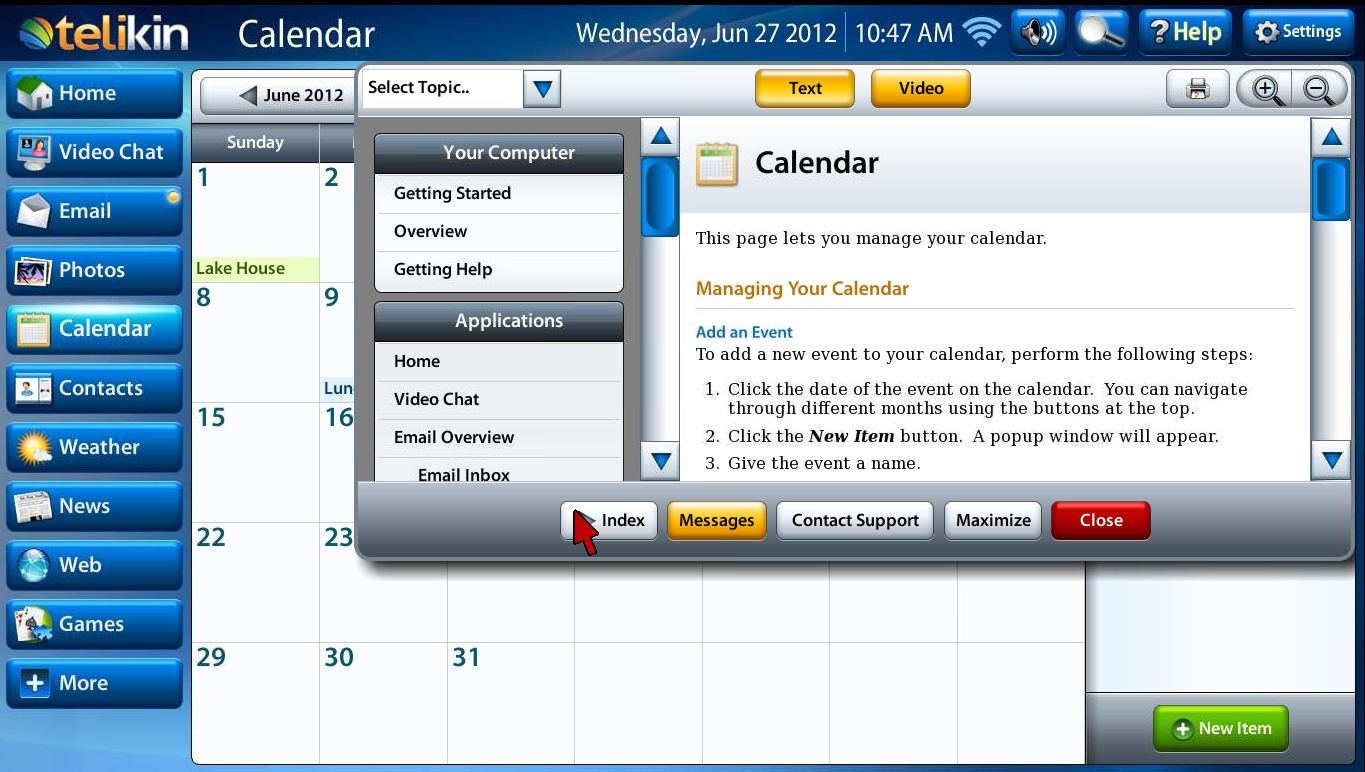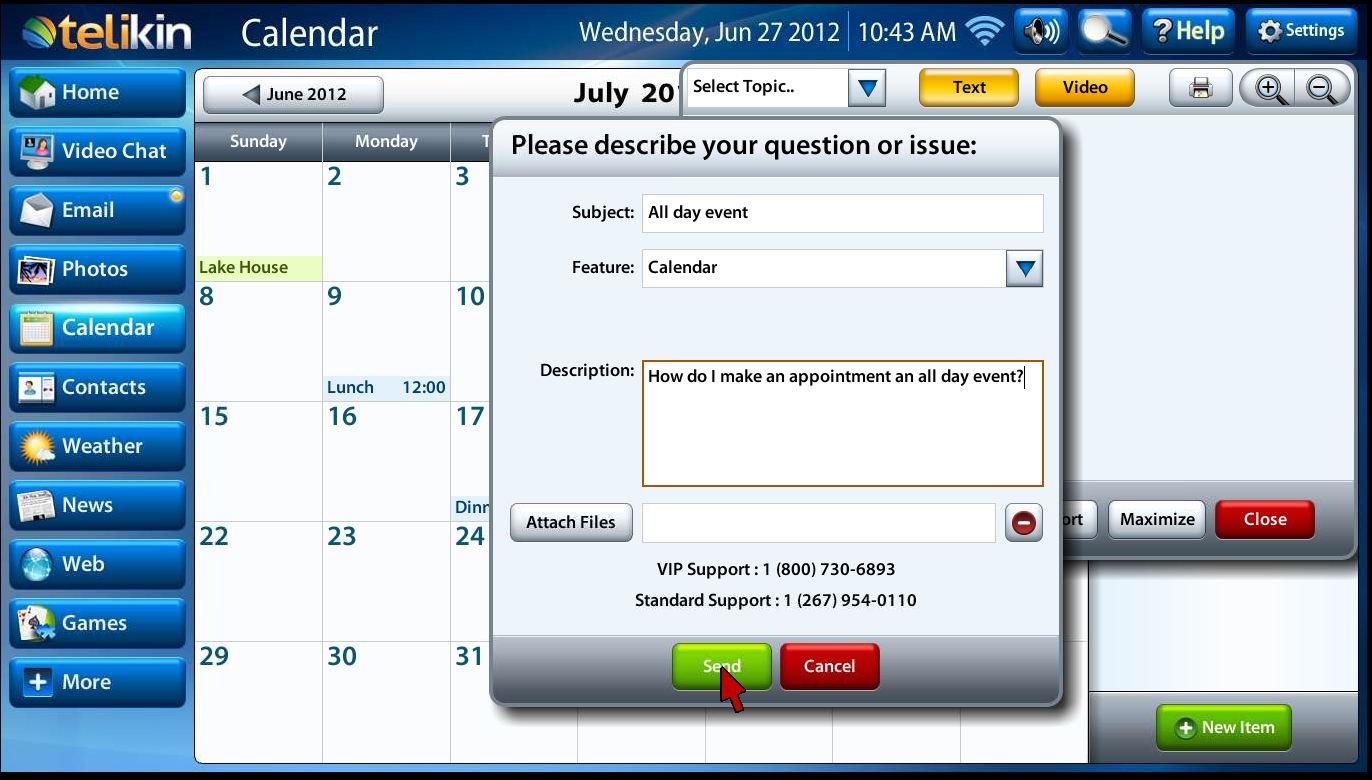Telikin Tip #1: Video Help Tutorials
Author: Lauren Allegrezza
to answer your "How do I..." questions.
You can access the tutorials at any time by pressing the Help button in the top right of your screen.

The help tutorials are context specific, which means that whatever screen you are on, when you press the help button, youll see information about that feature. Here, you see that because I was using the Calendar feature, when I pressed Help, I can read about adding, viewing, editing, and removing an event.
When you first press the Help button, youll see text instructions. You can press the Video button to see the instructions in action.
To see a list of all the help topics, press the Index button. You can then navigate to any of the tutorials.
If you still need further help, you can press the Contact Support button to send an email describing your question to our support staff, and they will promptly get back to you!